Barcode & QR code labels
Easily stored information
They can now be found everywhere: a small solution with a huge range of possibilities. Barcode, EAN, QR labels can be used for many different purposes to quickly and easily share information or refer to important content. Save information about a product or its inventory in a barcode. or for example, you can use a QR code to open a website, view a PDF file, play music or connect to a WiFi network.

Where can I use labels for barcodes and QR codes?

Information on products or services
For back-end products or products that you have to assemble yourself, the QR code can include information about the type of device, its application and services, links to assembly and operating instructions or step-by-step instruction videos or inventory lists.

Product labeling
In the case of product labeling, a barcode can be applied to products or packaging to redirect customers to the manufacturer's website or to provide additional product information, such as recipe suggestions and the origin of specific ingredients.

Marketing of services
Companies can use QR codes in advertising materials such as flyers, posters, brochures or ads in magazines and newspapers to refer to offers or discounts or provide further information.
QR code labels are also ideal for providing important information or updates at short notice, such as at sports centers about changing course offers. At bike rental companies, you can track where a bike is located or which bikes are available.

Office organization
A sticker on your printer can also help you order printer cartridges and repair services, to name a few.
Retail
QR code labels are ideal for directing customers to additional information, instructions, customer reviews or product availability, such as other stores. A QR code on a shopping bag can lead to a company's website/online store, or a code on the front door can provide information about promotions and contact and opening hours.

Manufacturing, logistics and industry
Originally developed for tracking supply chains of parts and components, the QR code is still the first choice here as well. A QR code label provides location, status and all other important information about a product or its parts.
How to create a QR code?
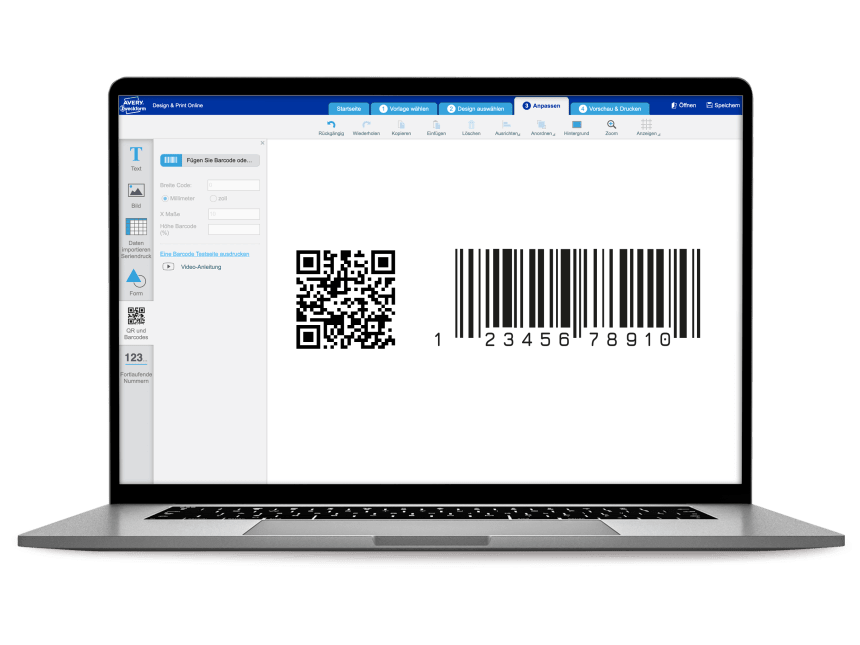
QR code creation
Creating a QR code is actually easier than you think! Because you can create your QR code online for free.
With our free label creator, you can not only customize your sticker design, but also generate a QR code directly. Simply enter the URL you want to link to, and within seconds you'll have a code that you just need to put on your label.
Here are instructions on how to easily print a QR code on labels: How to create barcodes in Design&Print
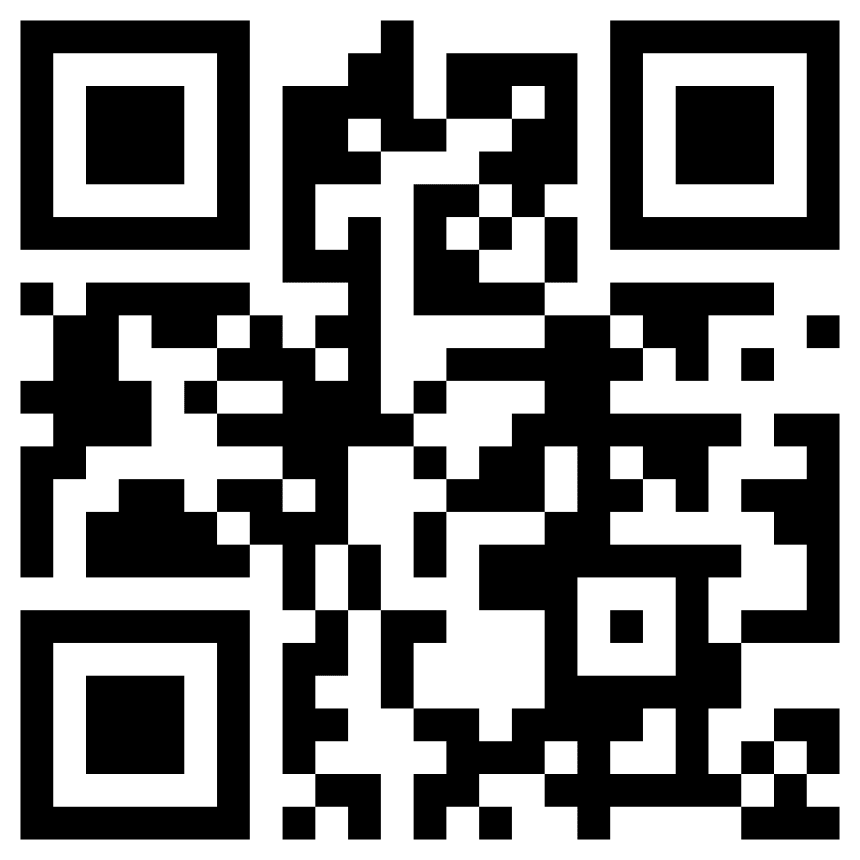
What is a QR code and how does it work?
A QR (Quick Response) code is a two-dimensional code that can store a large amount of encrypted information in a very small space. It is more or less an extension of the bar code, but can store more than a hundred times more information due to its more complex structure. Special scanners are no longer needed for this; it can simply be read with the camera of a smartphone or tablet or the appropriate app. This means that the QR code is now accessible to many people and is therefore becoming increasingly popular, especially in marketing.
The QR code is actually quite “old,” having been developed in 1994 by the Japanese company Denso Wave. Originally intended for labeling and tracking components in the logistical supply chain of a major Japanese automaker, it has since been widely used in many other areas. During the literally contactless pandemic, the QR code experienced a real boom and has since become an integral part of the modern information society.
What is the best way to include a QR code?
QR codes are particularly useful in the analog printing sector, as they easily transfer the user from analog to digital media. Of course, the QR code can be printed directly on the flyer, packaging, etc. However, to be flexible and always up-to-date, we recommend printing generated QR codes on stickers. Why? Because you can stick them everywhere quickly, easily and on the fly, and remove (and replace) or stick them if they change. This means you don't have to re-print an entire run of flyers for updates.
In addition, the label can also be flexibly applied to many other relevant places, such as shelves or products.
A QR code mainly consists of a square matrix of black and white pixels, also known as modules. The information is encoded as binary data and displayed as a pattern of black and white squares in the QR code. Thanks to the special arrangement of pixels with orientation markers, also known as patterns, the QR code can be scanned very quickly from all sides.
QR codes are usually found in a square shape, but they can be applied to any type of label - round, rectangular or even heart-shaped. We have a large selection of labels that are suitable for QR codes.
You can now easily and flexibly apply these labels to products, flyers, brochures, point of sale, tickets and admission tickets, restaurant tables, hotel room doors or business cards, to name a few.
By scanning the code with a smartphone or other suitable device, you can quickly and easily read this data or information, such as text, URLs, contact information and even payment information. This is particularly practical because, for example, a customer no longer has to manually type a URL into a browser, but is automatically redirected to the appropriate page when scanning with a smartphone.
What should you keep in mind when placing QR codes?
- Provide a clear and strong color contrast if you deviate from the usual black and white. A red QR code on a pink background will not work well, as the contrast will not be clear enough.
- Make sure the size is right: the more information you want to store, the more complex the pixel matrix becomes. For trouble-free scanning, an information-rich QR code should always be slightly larger.
- Place the QR code so that it is easy to scan and easy to capture with the camera.
- Square QR codes are usually the most common and have some recognition value even from a distance. However, there are also QR codes in other shapes.
- Instructions for creating a code in our software